Set Up Minimal and Beautiful Bullet Journal Spreads Quickly and Easily
February 7th, 2021
In this post I'm going to share my 5 favourite weekly spread layouts, that are simple, easy and beautiful. The best thing is, they can be used for so many different spreads too, not just weeklies.
The supplies I will be using are:
A Sakura Pigma Micron Fineliner (size 05)
An Archer and Olive Acrylograph Pen - a blush pink from the jewel collection. FYI if you use my code RAKSHA10 you can get 10% off anything at Archer and Olive!
A grid spacing ruler - on Etsy
Some links are affiliate links. The cost to you for these products is the same (sometimes cheaper), but I earn a small commission that helps to keep my business alive :-)
The Grid Spacing Ruler
I always had my favourite quick and easy layouts, but now they've been made even easier to set up, with my grid spacing ruler.
Let me explain. Bullet journallers often have a grid spacing cheat sheet at the front of their journals. You count up the number of spaces on the page and draw lines to show how many spaces you need, to divide the page into halves, quarters and thirds.
I'm a bit too lazy to set this up and to flick back to it every time I want to set up a spread... and you still need to count up spaces on your blank page for your spread anyway. So the ruler felt like the perfect essential item to add to my stationary collection.
The ruler is for A5 journals with 38 spaces down and 26 across, like Archer and Olive and Maisie Lane, and is designed to help you set up equally spaced columns and rows quickly and easily.
How To Use The Grid Spacing Ruler
If you're drawing rows, there's an arrow at the top to indicate that the ruler needs to be lined up there, with the first dot on the page. This side of the ruler is dedicated to setting up rows on your page, and has markings to show where the page divides into quarters, thirds and halves.

The other side of the ruler is dedicated to setting up columns, the side marked "col". To set up columns, turn the ruler so it's horizontal across the page, and line up the arrow with first dot on the left hand side of the page.
I have a whole video showing you how to use this if you'd like to see it in action. So I'll go straight in and share my top 5 easy and simple weekly spread layouts, which I set up with this ruler.
Layout 1

This spread divides the page into 4 sections. Simply place the ruler down and use a pencil to mark off the 2's, on the row side and column side of the ruler. Draw a line across and down (forming a plus sign) using your pen.
I use the first box to put in the month and some decorations or doodles to match my theme. In February I went for simple floating pink flowers using my acrylograph pen. Feel free to watch my February Plan With Me, to see how to use the acrylograph pen to create these simple flowers.
I repeated the process on the right hand page and used the remaining 7 sections for days of the week.
This layout can be used for so many other types of spreads that require 4 or 8 sections. For example, this is how I used it in my 2021 bullet journal setup:
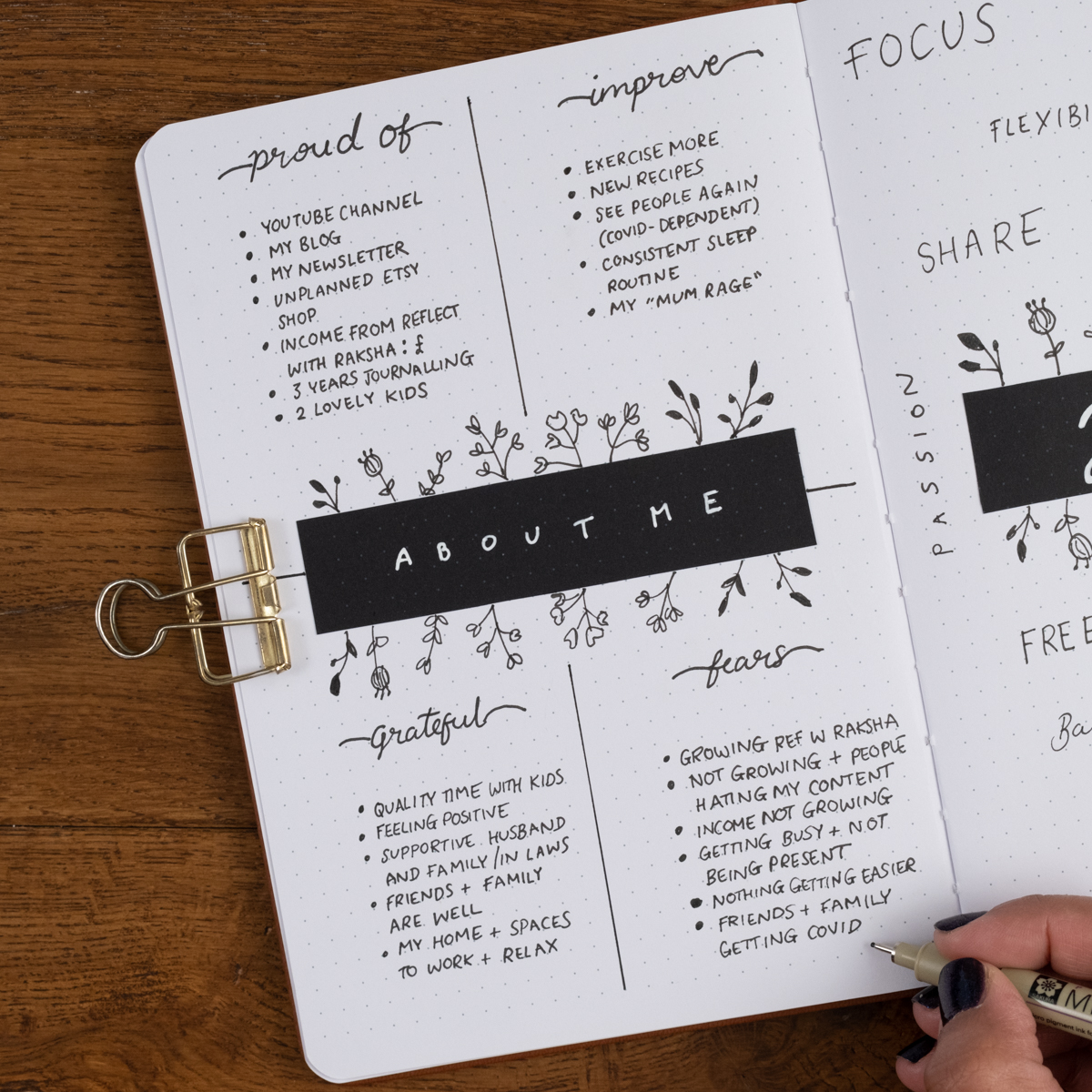
Layout 2

This is just a slight variation to the first layout, using the number 2 on the ruler again. This time draw your plus sign in pencil and draw black boxes within each section. Leaving space around it (a row of space above, below and on either side).
Now you can use the 8 sections in a similar way to layout 1, but the white space around each box creates a different look.
You can also mix things up and have 6 sections instead of 8. Leave the top half of the left hand page empty, to put in your doodles and header.
Layout 3

For this setup, divide the page into thirds. If you're using the grid spacing ruler, line up the arrow with the top dot. When you look at the 3 markings you'll notice that the 3 at the bottom (which is the marking for 3 and 4) doesn't go to the bottom of the page. There are 2 extra dots below it. This is because there are 38 spaces going down the whole page and 38 doesn't divide into 3 equally. There's a bit of extra space at the bottom and you can choose where you want it.
For this spread, I added one white space to the top and one to the bottom. By moving the ruler down one space from the top, and marking off all of the 3's on the ruler, along with the top and the bottom of the ruler.
You can the use your pen to draw your lines across the page. If you do this on the left and the right, you'll have 6 sections to use.
if you don't need all of the horizontal space, you can make better use of the it by sectioning off a column on the edge. So you can use the column side of the ruler to mark off a third and a draw a column down the side. I like to use this for goals and tasks for the week.
Layout 4

Layout 3 can also easily be created with white space inbetween the boxes, again creating a different look. You would simply mark off the top of the ruler and the 3, move the 3 down one space, mark it off and the 3 below. Move it down one space, mark it off at 3 and the 3 below. So the top row begins at the top dot and the bottom row ends at the last dot on the page, and the 2 spare white spaces are now inbetween the boxes. Feel free to check out the video below to see how it's done.
This is really quick and easy to set up, without the need to count up spaces to create boxes that are equal. 3 boxes on each page is a really useful layout for other spreads too, like a future log for 6 months of the year, or a monthly moments spread which I have in my 2021 bullet journal setup.

Layout 5

For this layout, you're going to divide the page into quarters. If you're using the ruler, you can see on the ruler, that the 3 and the 4 end at the same place. 38 doesnt divide into 4 equally. So again we have 2 white spaces to play with.
This time I'm going to leave them at the top where i'll be putting a header. To do this you simply move the 4 at the bottom, down to where you want it to end, which is the last dot on the page.
Now mark off all of the 4's and the top of the ruler.
The top can be used for your header and designs. Then where the next marking is, write Mon for Monday and extend a line from the n to the end of the page, where you should meet the mark you made with the ruler. Add the date underneath. Do the same for each day of the week, lining up with your pencil markings.
This spread actually takes about 2 minutes to set up, so its usually my go-to weekly spread so I can set up, and get going almost immediately.
As I looked through my previous journals, I saw that most spreads are split into halves, thirds and quarters. In the video below, I've shared a bunch of examples from my previous journals showing how these layouts have been used for completely different spreads and themes.
With love